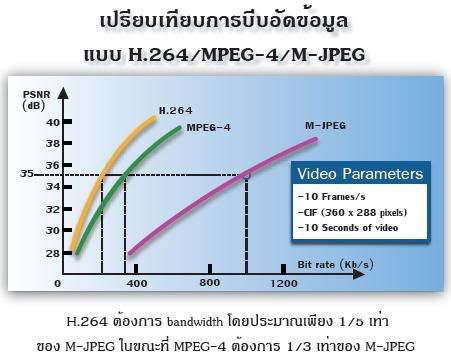วิธีการทำ list ในช่องเซล ของ ms excel 2007-2010
1. ทำการเปิดโปรแกรม excel 2007-2010 แล้วเปิดไฟล์ใหม่
พิมพ์ข้อมูลตัวอย่างเป็นเหมือนรูปด้านล่างนี้ อะไรก็ได้
 |
| วิธีการทำ list ในช่องเซล ของ ms excel 1 |
2. เข้า tab formula หรือ แท๊ป สูตร จากเมนูด้านบน
 |
| วิธีการทำ list ในช่องเซล ของ ms excel 2 |
3. เลือก define name เพื่อจะเข้าไปกำหนดชื่อของ list ที่เราจะนำไปใช้ต่อไป
 |
| วิธีการทำ list ในช่องเซล ของ ms excel 3 |
 |
| วิธีการทำ list ในช่องเซล ของ ms excel 4 |
5. หลังจากนั้น เข้า tab data หรือ แท๊ป ข้อมูล และเลือก data validation
อันดับแรกเลือกช่องข้อมูลใน worksheet ที่เราต้องการให้มันเป็น list
หลังจากนั้นดูรูปด้านล่าง ไล่ดูจากวงกลมสีแดงบนลงล่าง
สอง เลือก tab "Data"
สาม คลิก "Data Validation"
สี่ เลือกให้เป็นรูปแบบ "list"
สุดท้าย พิมพ์ = แล้วตามด้วยชื่อของช่วงข้อมูลที่เราเตรียมไว้
 |
| วิธีการทำ list ในช่องเซล ของ ms excel 5 |
6. เพียงเท่านี้ช่องที่เราต้องการให้มันแสดงเป็น list ก็จะออกมาแบบด้านล่างนี้
 |
| วิธีการทำ list ในช่องเซล ของ ms excel 6 |
หลังว่าทุกท่านที่ยังไม่รู้จะได้นำไปประยุคใช้ในงานของท่านเพื่อจะได้ทำงานได้เสร็จเร็วยิ่งขึ้นนะครับ

 Ever
just want to fill a selection or layer with the background or
foreground color in Photoshop? Forget heading all the way over to the
palette to choose the Paintbucket tool – just press Command (Apple
key)+Delete for the foreground color, or Option+Delete for the
background color (Alt+Backspace and Control+Backspace on Windows).
Ever
just want to fill a selection or layer with the background or
foreground color in Photoshop? Forget heading all the way over to the
palette to choose the Paintbucket tool – just press Command (Apple
key)+Delete for the foreground color, or Option+Delete for the
background color (Alt+Backspace and Control+Backspace on Windows).